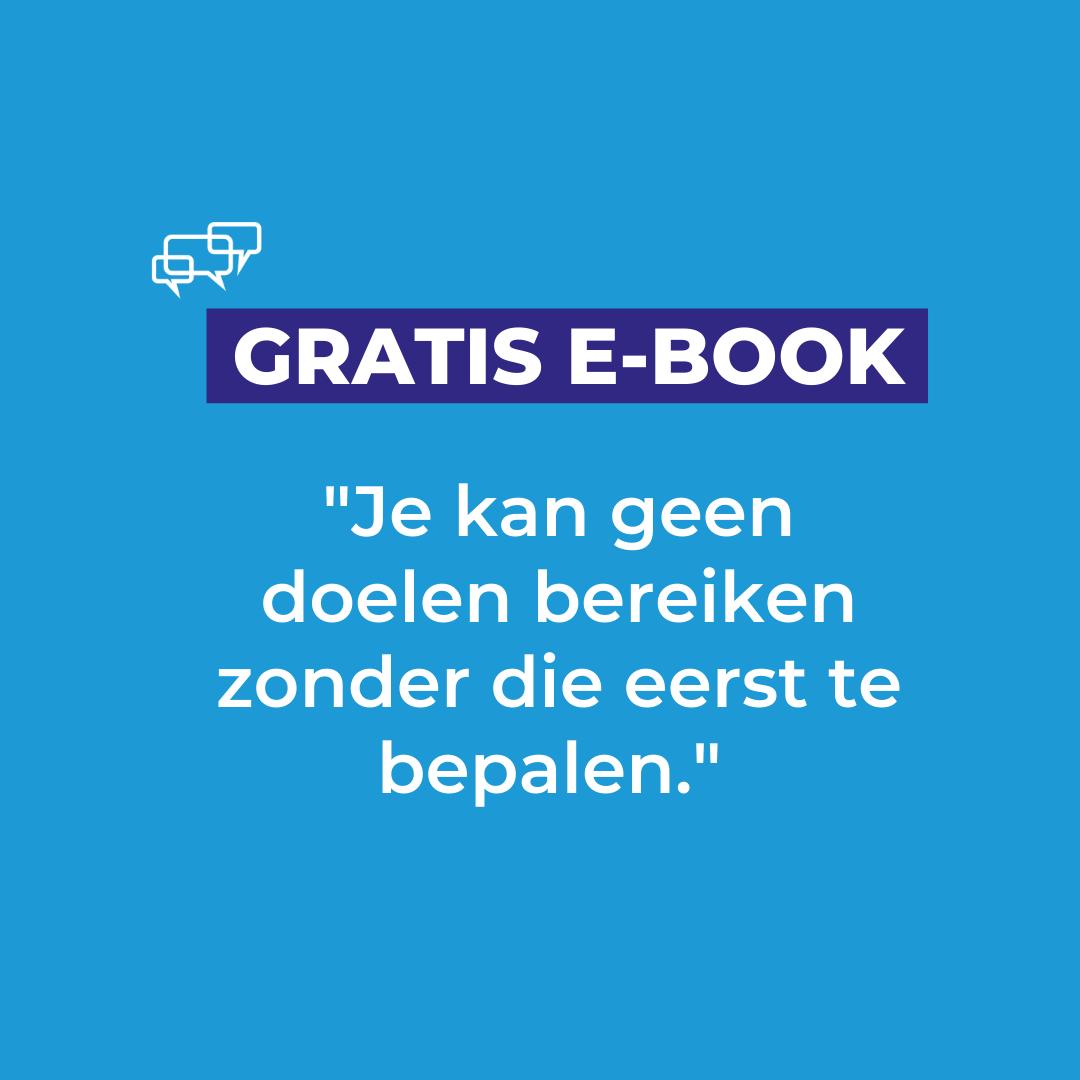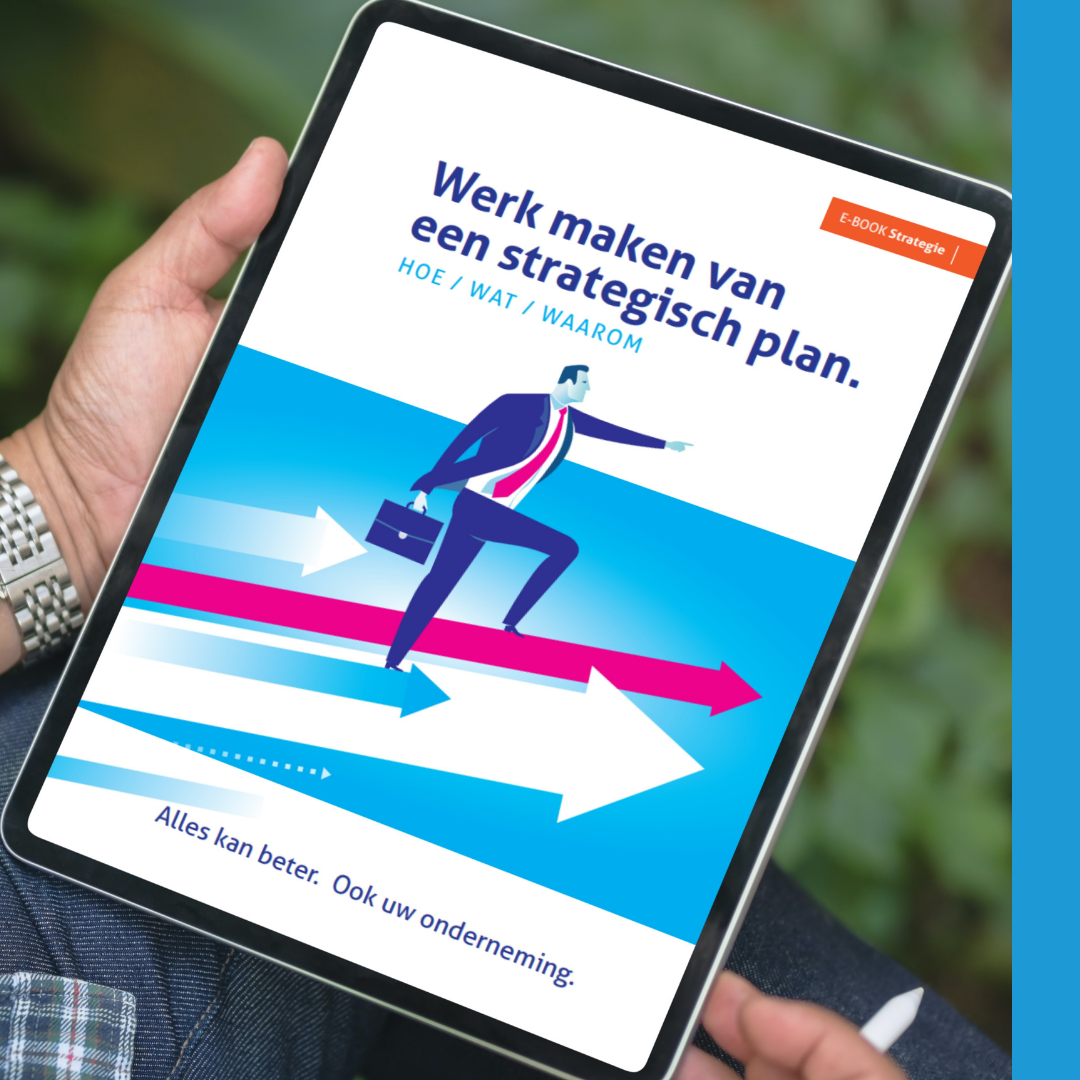1. The parties
The following is understood for the purposes of this Cookie Statement:
“Ebucon bvba” with its registered office at Dorpsstraat 163A, 8340 Damme, Belgium and registered under enterprise number 0543.993.816.
“User”, “you”: each natural person (B2C) or legal entity (B2B) who uses the website of https://www.ebucon.be and the services offered on it, whether or not this is part of a contractual relationship of any nature or causes one to come into being.
“Act”: Article 129 Act concerning electronic communication, as amended by the law of 2012-07-10/04, Article 90, 017; (entry into force: 04/08/2012).
2. What are cookies?
Cookies are small data or text files that websites place on your local computer. These cookies can have various purposes. For instance, there are technical cookies (such as language settings), session cookies (temporary cookies) and tracking cookies (cookies that will follow and monitor your behaviour on the website so as to provide you with a better user experience).
The law regulating telecommunications in Belgium contains several provisions on cookies and the use of cookies on websites. The Belgian implementation is derived from the European e-Privacy directive, which implies that the use of cookies and the cookie legislation is regulated differently in each European country..
3. Why are these cookies used?
Ebucon bvba would like to inform you as well as possible about this new legislation and about how it uses cookies. Cookies help Ebucon bvba to optimise your visit to the website, to remember technical choices (such as your choice of language, a newsletter, etc.) and to show you more relevant services and offers.
If you would like to consult the website of Ebucon bvba, we recommend that you have cookies enabled. However, if you really do not want to do this, you are free to disable cookies (see also the section “How can I manage my cookies?”).
We use cookies to improve your visit to our website. The cookies we use are safe. The information that we gather using cookies helps up to identify any errors or to show you specific services which we think may be of importance to you. We save information that is directly related to you. Furthermore, we may also use cookies from carefully selected partners with whom we work and which advertise our services on their website.
4. What type of cookies does Ebucon bvba use?
In order to consult the website of Ebucon bvba, we recommend that you enable cookies on your computer, tablet or mobile telephone. If you do not enable cookies, we may not be able to guarantee that your visit to our website will be free from problems.
Nevertheless, if you would prefer to restrict, block or remove cookies from Ebucon bvba, you can manage your browser settings as described in section 5.
Ebucon bvba cookies – https://www.ebucon.be
Google Analytics Cookies: for maintaining statistics. Maintaining how the u(ser visits the website, with a view to improving services and online portals. Google’s privacy policy.
Functional cookies that maintain the status of the visitor. These include the current language, whether the user is using a mobile device, etc.
5. How can I manage my cookies?
Ensure that cookies have been activated in your browser. You need to take the following steps to activate cookies:
Browser: Microsoft Internet Explorer 6.0, 7.0, 8.0
• In Internet Explorer, click “Internet Options” in the “Extra” menu.
• Move the settings slider in the “Privacy” tab to “low” or “accept all cookies” (settings above “medium” also disable cookies).
• Click “OK”.
Browser: Mozilla Firefox
• Click “Firefox” in the top right corner of your browser and then click “Options”.
• On the “Privacy & security” tab , ensure that “Inform websites that I do not want to be tracked” is not enabled.
• Click “OK”.
Browser: Google Chrome
• Click “Extra” at the top of your browser window and select “Options”.
• Click the “Under the Hood” tab, find the “Privacy” section and select the “Content settings” button.
• Now select “Allow local data to be set”.
Browser: Safari
• Click the “Cog” pictogram at the top of your browser window and select the “Preferences” option.
• Click “Security”, and then enable the option that reads: “Block cookies from third parties and advertisers”.
• Click “Save”.
If you have any further questions or comments after reading this Cookie Statement, you can contact us at any time via info@ebucon.be.